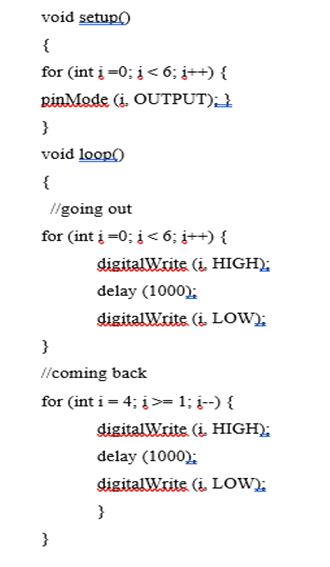Wheels Encoders Code #define rightMotorFor 5 #define rightMotorRev 4 #define leftMotorFor 6 #define leftMotorRev 7 #define encoderPin 2 volatile long encoderValue = 0; void setup() { Serial.begin(9600); pinMode (rightMotorFor, OUTPUT); pinMode (rightMotorRev, OUTPUT); pinMode (leftMotorFor, OUTPUT); pinMode (leftMotorRev, OUTPUT); pinMode (encoderPin, INPUT_PULLUP); attachInterrupt(digitalPinToInterrupt(encoderPin), AdvanceEncoderValue, RISING); } void loop() { //make sure car is pointing forward //right hand side of figure 8 for(int i =0; i< 4; i++){ rightTurn(); goForward(); } //left hand side of the figure 8 for(int i =0; i< 4; i++){ leftTurn(); goForward(); } //all done with the code allStop(); } void goForward() { encoderValue = 0; digitalWrite(rightMotor...